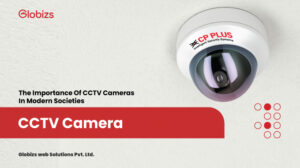When it comes to securing your home or business, CCTV (Closed-Circuit Television) systems are a popular and effective option. However, many people may not understand the various components that make up a CCTV system. In this article, we’ll break down the essential parts that every CCTV system requires.
- Consider CCTV Camera Types
⦁ Dome Cameras
Dome cameras are the most popular type of CCTV camera, recognized by their dome-shaped housing. These cameras are versatile and can be used indoors or outdoors, depending on the model. They are typically vandal-resistant and have a wide-angle view, making them ideal for monitoring large areas.
⦁ Bullet Cameras
Bullet cameras are long and cylindrical in shape, making them easy to mount on walls or ceilings. These cameras are popular for outdoor use, as they are weather-resistant and have a more extended viewing range than dome cameras. They are often equipped with infrared night vision capabilities, making them ideal for low-light conditions.
⦁ PTZ Cameras
PTZ cameras are advanced CCTV cameras that offer pan, tilt, and zoom capabilities. These cameras can be remotely controlled and can capture footage over a wide area. PTZ cameras are popular in environments that require constant monitoring, such as casinos and large retail stores.
⦁ Thermal Cameras
Thermal cameras use infrared radiation to detect heat signatures, allowing them to detect objects even in complete darkness. These cameras are ideal for outdoor use, particularly in areas with poor lighting conditions. They are often used in critical infrastructure facilities, such as power plants and airports.
⦁ IP Cameras
IP cameras are digital cameras that can transmit video footage over the internet or local network. These cameras are often used for remote monitoring and can be accessed from anywhere with an internet connection. They offer high-quality video footage and are easy to install and maintain. - Differences Between NVR And DVR
The main differences between NVR and DVR are the type of camera they support and the method of recording. NVRs are designed to work with IP cameras, while DVRs work with analog cameras. NVRs offer more advanced features and can support multiple cameras, while DVRs offer basic features and are suitable for small-scale CCTV systems.
Which One to Choose
When choosing between NVR and DVR, it’s important to consider the type of camera you plan to use, the size of your CCTV system, and the features you require. If you plan to use IP cameras or need advanced features such as motion detection, facial recognition, and remote access, an NVR is the best choice. If you have a small-scale CCTV system with analog cameras and basic requirements, a DVR may be sufficient. - Selection Of Monitor
Once you have selected the appropriate CCTV camera and system, it is important to choose supporting equipment, such as a monitor and recording software. For cameras with 1080p or 4k resolution, it is essential to have a high-definition monitor to display the sharpest details. However, if you are on a tight budget or using older cameras, lower resolution components may be a more feasible option.
Determining the number of monitors required depends on the location and purpose of the surveillance. For smaller facilities, three to five screens should suffice for effective monitoring. It is essential to consider the location and angle of each monitor to ensure maximum coverage and visibility. Additionally, selecting appropriate recording software is crucial to ensure proper storage and easy retrieval of footage. By carefully considering these factors, you can create a comprehensive CCTV system that meets your security needs. - Consider VMS Systems
To ensure a comprehensive CCTV system, it is important to consider more than just cameras, recording systems, and monitors. Another critical component is the Video Management System (VMS) that enables centralized control and management of NVR or DVR systems. While basic at-home DVR systems may suffice for personal use, business-grade security solutions require more advanced technology that can help identify, isolate, and extract crucial information. The available VMS options will depend on the compatible NVR or DVR technology being used. By incorporating a VMS into your CCTV system, you can enhance the effectiveness and efficiency of your security measures. - Cables, Power Supplies & Routers
The integration of a CCTV system requires the use of various supporting technologies that depend on the specific system being utilized. For instance, analog cameras require a coaxial cable and additional power cable to connect to a DVR. This setup allows for video transmission and power supply to the cameras.
On the other hand, IP cameras can connect to the NVR recording center through a single PoE (Power over Ethernet) cable, which provides both power and data transmission capabilities. This reduces the need for additional cables and simplifies the installation process.
Wireless CCTV systems require a wireless router to connect the cameras to the NVR or DVR, while wired systems do not require any additional routers. However, the use of a switch may be necessary in larger setups to manage network traffic and improve performance.
In addition to these supporting technologies, it is also essential to consider the use of backup power systems, such as uninterrupted power supplies (UPS) and surge protectors, to ensure continuous operation of the CCTV system even during power outages or other electrical disruptions. - CCTV Best Uses & Applications
CCTV systems are commonly used for commercial properties and public safety, but they are also suitable for larger residential properties that require additional cameras and network coverage. An Alarm.com CCTV system is particularly versatile and compatible with Business Activity Analytics integration, offering valuable insights such as heat mapping, occupancy and people counting, crowd data gathering, and queue monitoring.
There are various use cases and associated diagnostics for CCTV systems. For example, retail storefronts and interior areas use CCTV to deter criminal activities and monitor employee productivity. Parking garages utilize CCTV to monitor and protect against intrusions, theft, and vandalism. Warehouses and loading docks can use CCTV to review shipping and receiving protocols and deliveries.
Note the following use cases and associated diagnostics:
⦁ Retail Storefronts & Interior Areas: To Deter Criminal Activities & Monitor Employee Productivity
⦁ Parking Garages: Monitor & Protect Against Intrusions, Theft & Vandalism
⦁ Warehouses/Loading Areas: Review Shipping/Receiving Protocols & Deliveries
⦁ Hotels: Deter Theft & Fraud
⦁ Restaurants: Manage Front- & Back-of-House Activities
⦁ Office Environments: Employee Activity & Productivity Surveillance
⦁ Stadiums: Monitor Crowd Control & Occupancy Counting
⦁ Public Safety: Assist Law Enforcement During Criminal Investigations & Traffic Studies
CCTV Technology Assistance Is Available!
If you’re considering implementing a CCTV system for your business or residential property, there’s no need to feel overwhelmed by the technology. Assistance is available to help you choose the right components and configure your system for optimal performance.